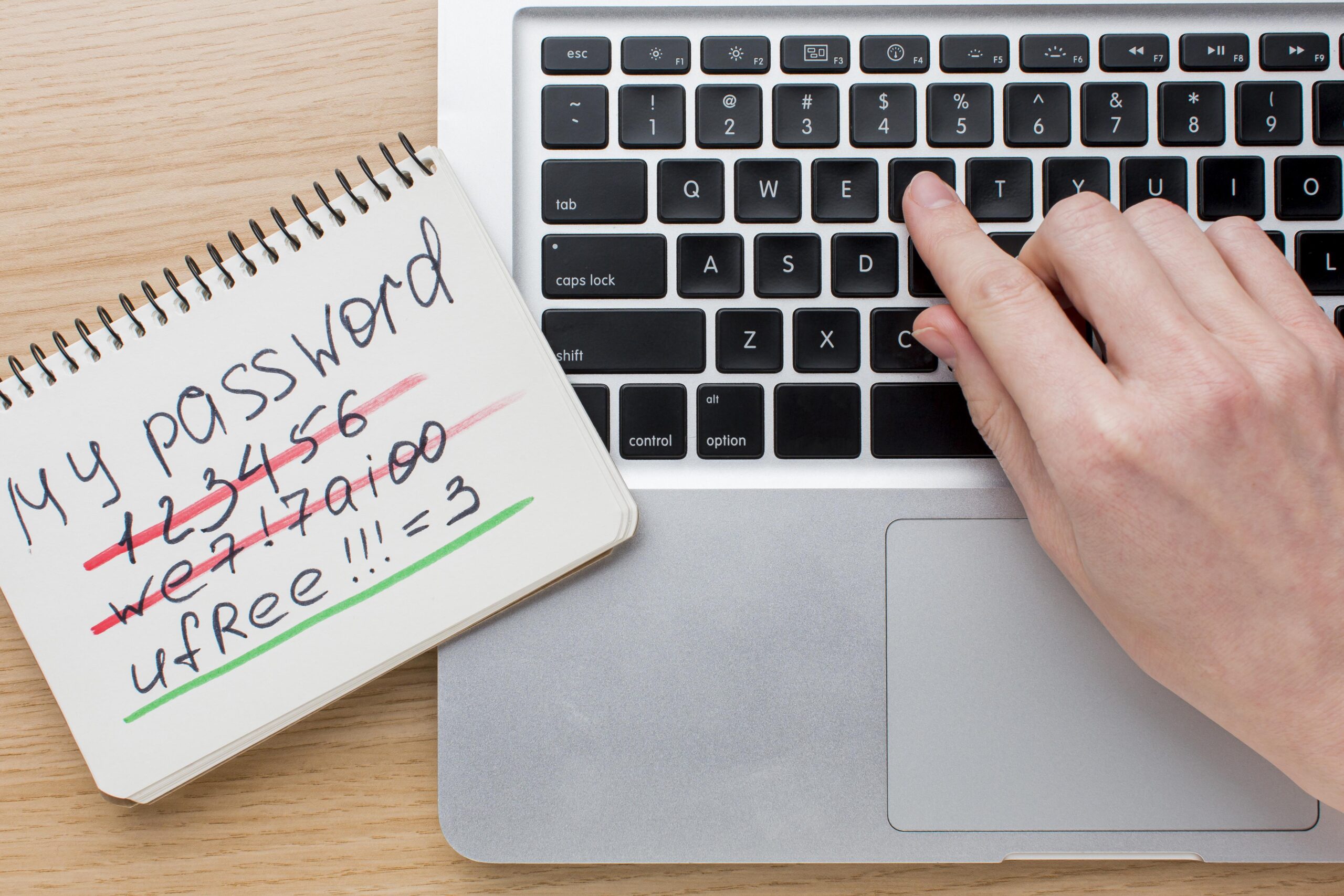Microsoft Word: Intermediate
£299+VAT
Full Day (Virtual or Onsite)
This course is for users who have a solid understanding of Word’s basics and want to learn more efficient ways to create and edit professional-quality documents.
This is a Full Day Class – Full Day Class selection has been highlighted below, please do not change it.
Part 1: Mastering Document Design
- Styles and Themes: Move beyond basic formatting. Learn how to use Styles to quickly apply consistent formatting to text and how to use Themes to change the entire look of your document with one click.
Part 2: Adding and Managing Advanced Content
- Visual Elements: Discover how to effectively insert and format a variety of objects, including images, shapes, and text boxes. You’ll learn how to position them precisely and wrap text around them.
- Tables and Charts: Go beyond simple tables. You’ll learn to create, format, and manage complex tables and charts to organize and present data clearly.
- Page Layout and Navigation: Master essential layout features like watermarks, page breaks, headers, and footers to give your documents a polished, professional finish.
Part 3: Practical Projects
- Professional Templates: Apply your new skills by creating real-world documents. This section focuses on using Word’s advanced tools to design professional flyers, newsletters, and posters.
Upcoming classes
Microsoft SharePoint: The Fundamentals

Turn an Old Phone Into a Free Home Security Camera
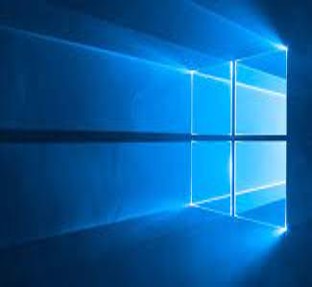
Navigating Microsoft Windows: The Basics

Microsoft PowerPoint: Masterclass

Getting The Best out of Google Play Store
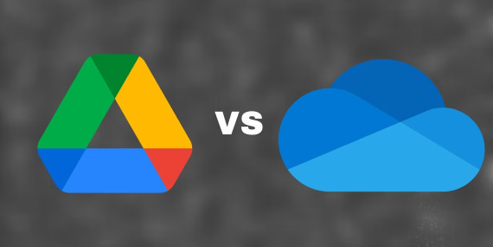
Google Drive vs. OneDrive

Microsoft Excel: Advanced

Microsoft Excel: Intermediate

Microsoft Word: Advanced

Microsoft Word: Intermediate

Microsoft Word: Beginners

Microsoft Excel: Beginners